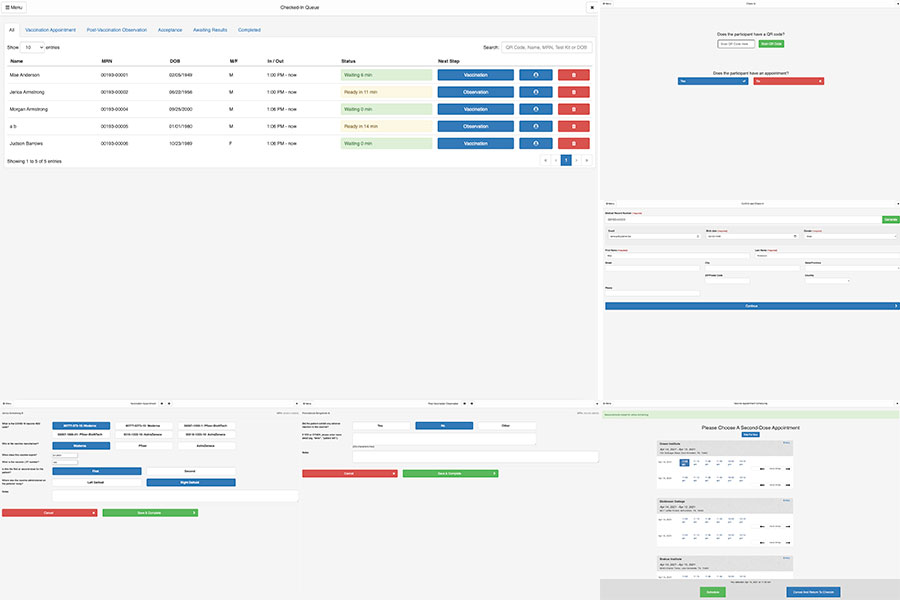Covid-19 Vaccination Scheduling and Management
BEST VACCINE SOFTWARE IN THE MARKET TODAY!
Software Demos are available 7 days a week and provide all the information you need in less than 30 minutes

Our COVID-19 Vaccination Scheduling and Management software cuts down on manual entries after a vaccine has been administered and allows efficient tracking with pre-populated information and the data is captured digitally.
Our software can instantly adjust events, appointments and length of time slots that are currently available.
The program provides a friendly dashboard to view phases of each participant (i.e. eligible for appointment, waitlisted, received first dose, auto-schedules second dose at time of appointment and Vaccinate Passport).
Cohesive and efficient on demand reporting is available and formatting is easy to export to send to state and federal government.
On demand reporting is available and can be uploaded to appropriate government agencies.
If you need Immediate assistance please give us a call at 503.646.0859
Learn MoreNo Massive upfront fees, pricing is modeled on a per-vaccine administered
REASONS WHY IT’S THE BEST COVID-19 SCHEDULING SOFTWARE AVAILABLE TODAY:
- Decreases data entry and maximizes accuracy.
- Unlimited bandwidth without overloading your server.
- Real-Time scheduled appointments and vaccination tracking.
- Reports are secure and sent directly to health officials.

Participant Benefits of Vaccination Scheduling and Management Software:
- No passwords requirements
- Communication through email or text message available
- Provides the most convenient location to schedule an appointment
- No hardcopy paperwork
- On Demand copy of CDC “Vaccination Passport”
- Ability to schedule the second appointment at the time of receiving initial vaccine.
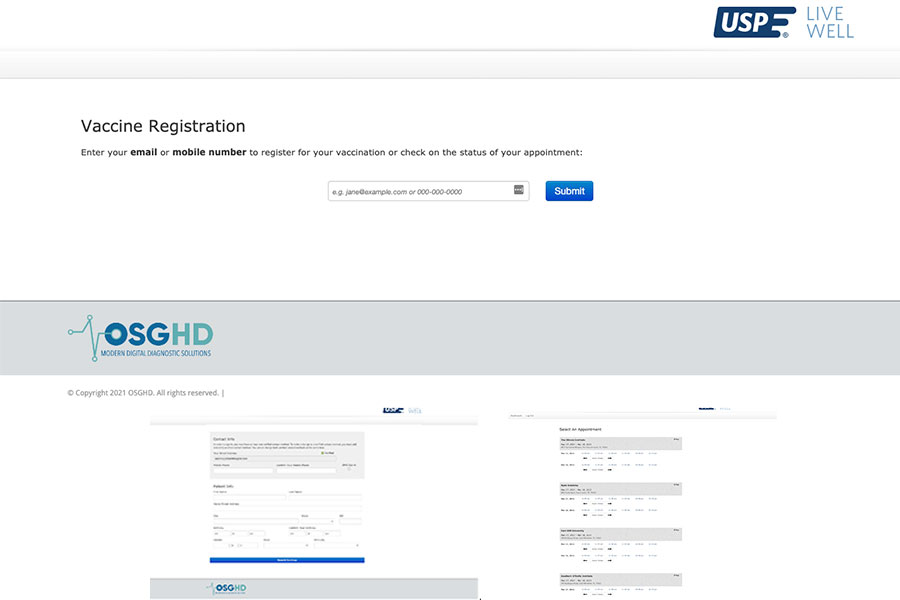
Patient Login
- Once you have verified your email you will directed to a Vaccination Loin page.
- In order to sign in you will have to verify your email address. Next you will be directed to fill out Contact Information and screening questions.
- Schedule your appointment based on location and availability.
- Appointment scheduled, use the QR code presented and show this to the nurse when you check in for your appointment. At the time of your second appointment, you will be scheduled for the second dose and you can review your appointment on your dashboard.
- Once you have received both doses, your Vaccination Passport will be available for download on your dashboard.
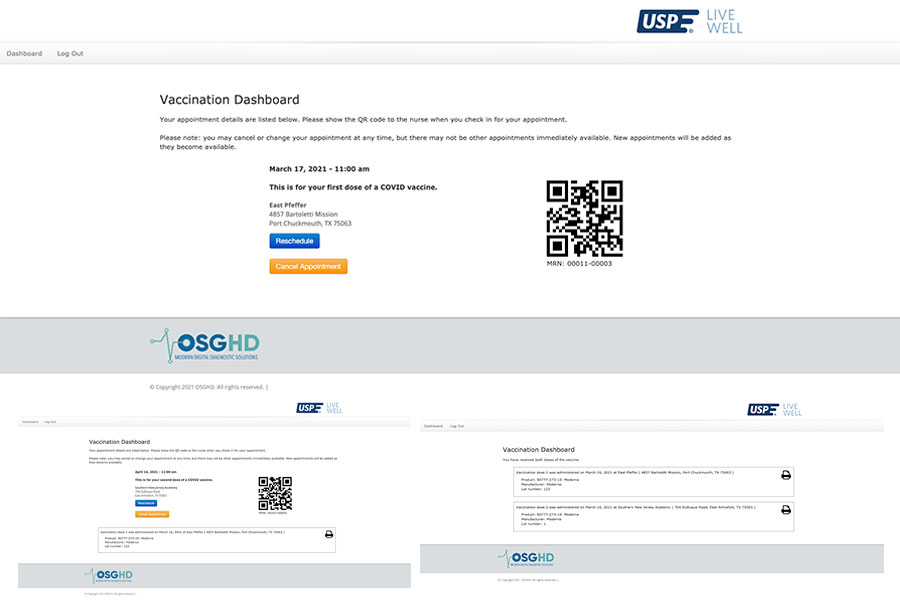
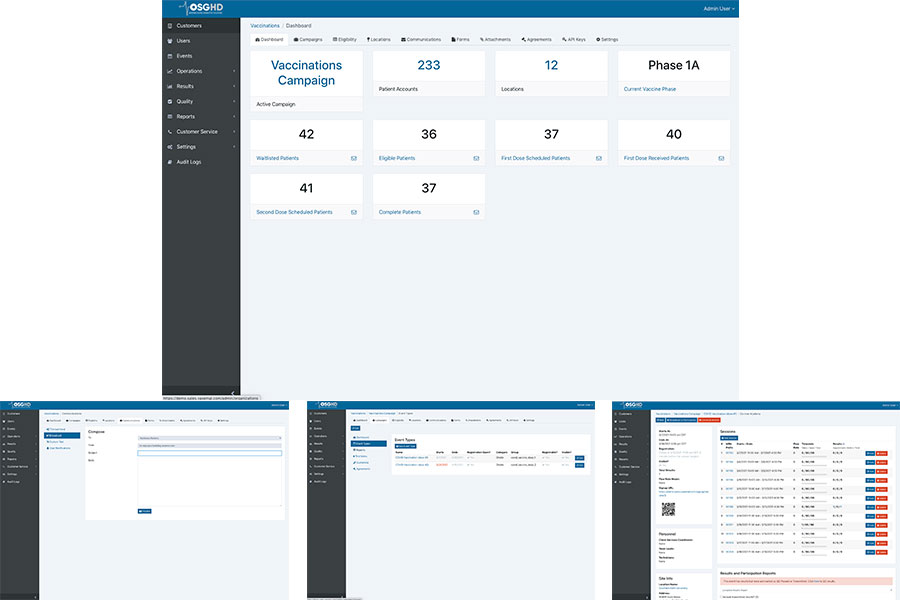
Administrator Dashboard
- Our system allows you to send out a mass email to all your waitlisted patients.
- The dashboard can be organized based on events, appointments, and time slots available Checking in A Patient with just a few steps.
Patient Dashboard
- Scan the patients QR Code.
- Review the Patient Contact information.
- Vaccination form provided to fill our appropriate vaccine, manufacturer, expiration date, lot number does and where vaccination was administered.
- After administering the vaccination, observation questions are presented.
- Schedule the patients second dose appointment. They will be able to review their appointment on their dashboard.